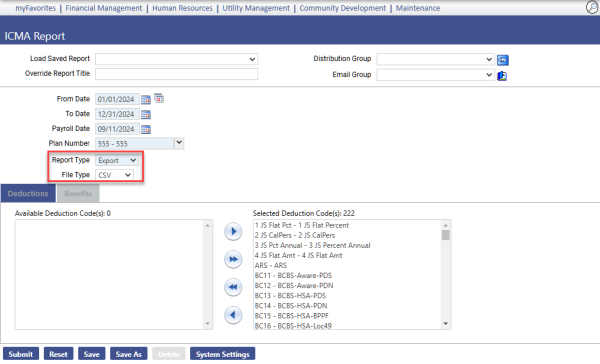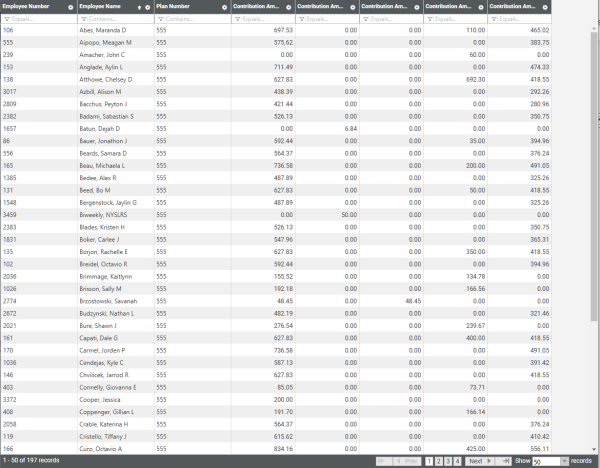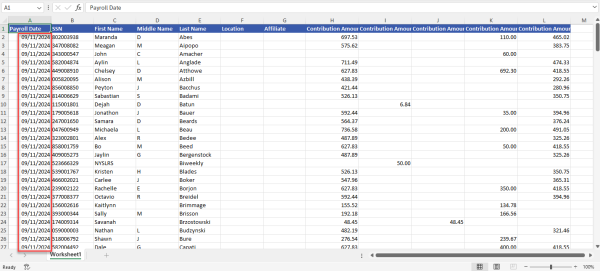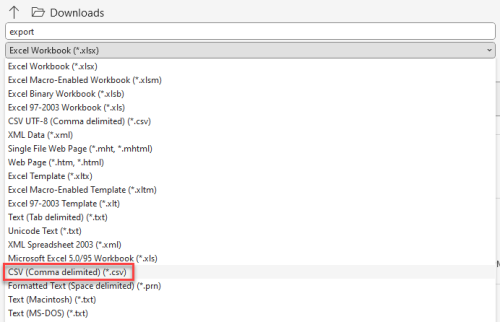ICMA Report Export as .CSV File
Human Resources > State Requirements > ICMA Report
To export the ICMA Report as a .CSV file, follow these steps:
-
Run the report with a Report Type of Export and a File Type of CSV:
-
When the appropriate data has been entered, click Submit to generate and display the report:
-
To export the report to Excel, click the Feature chooser icon in any column header, then Export:
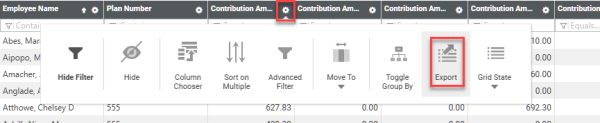
-
Select from the export options, and click Export:
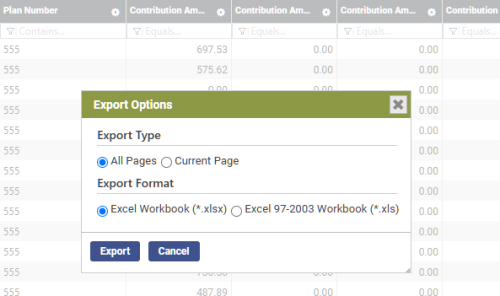
-
The resulting Excel file has the formatting specifications; however, you will need to remove the forward slashes from the Payroll Date column:
-
Save the file as a CSV:
- Submit the file to ICMA.